The eventual result is Skudai, a UTM Beamer theme. (Skudai is the name of the city town in Johor, Malaysia, where UTM’s main campus is located.)
Screenshots and download link:
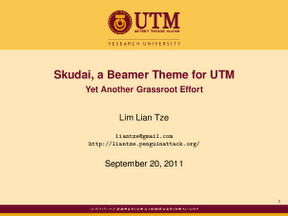
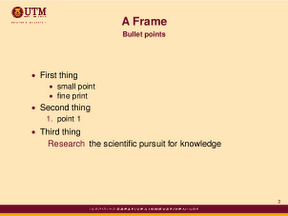
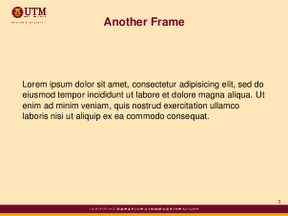
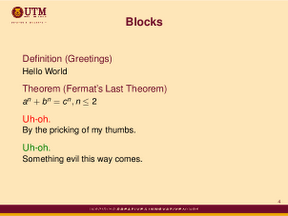
A brief example on using the theme:
\documentclass{beamer}
\usetheme{Skudai}
\author{This is Me}
\title{This is My Presentation}
\begin{document}
\begin{frame}[t]
\titlepage
\end{frame}
\begin{frame}
\frametitle{First Frame}
My content
\end{frame}
\end{document}
\usetheme{Skudai}
\author{This is Me}
\title{This is My Presentation}
\begin{document}
\begin{frame}[t]
\titlepage
\end{frame}
\begin{frame}
\frametitle{First Frame}
My content
\end{frame}
\end{document}
thanks ;p
ReplyDeletehow about YOUR MMU ... does it have a color theme like USM and UTM?
Yes I have the color theme, MMU has even got the official CMYK values. (Unlike USM and UTM which I had to grab from the screen manually.) But I'm not uploading it before I know for certain if there's any official layouts for Powerpoints. MMU branding guidelines "only" mentioned the logos, letterhead, envelope, business cards, videos.
ReplyDeletelet's copy and change it to suit our own institution.
ReplyDeleteit is the right moment for me to have the base done for me to 'tiru'. my viva is coming this next month.
@abi All the best for your viva!
ReplyDeletethanks.
ReplyDelete(This comment by Hassan was accidentally deleted. I'm so sorry!! >_<)
ReplyDeleteThank you so much for such a great template