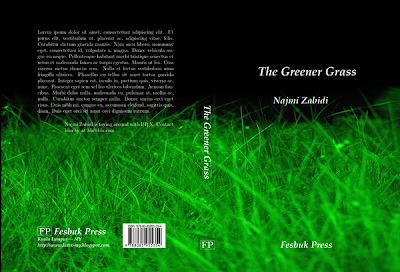
I don't know, maybe since was triggered by Lian's post, I decided to try creating my book cover as well. I always wanted to write some books since I think always need of extra money hehe. Note that the example above is using wallpapers from an open source project, while the following bird is from my own photo collections.
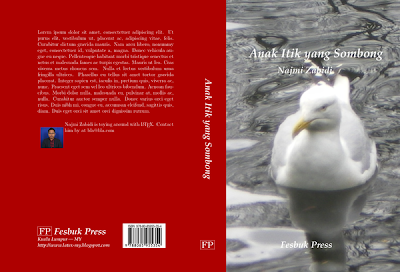
The following codes actually were modified from here [PDF] . At first I thought by modifying few stuffs I can straight away used to code.. but maybe because of different configuration that I have (I'm using Ubuntu 9.04 with the default TexLive).. I met several issues. I'm using pdflatex by the way.. perhaps that caused the problem.
\documentclass[12pt]{article}
% load the necessary packages
\usepackage[paperheight=9in,paperwidth=13.24in,margin=0in]{geometry}
\usepackage[dvipsnames,prologue,table]{pstricks}
\usepackage{pst-all}
\usepackage{graphicx}
\usepackage{lipsum}
\usepackage{rotating}
\usepackage{color}
\usepackage[ISBN=978-80-85955-35-4]{ean13isbn}
%\EANisbn[SC4]
% begin the document and suppress page numbers
\begin{document}
\pagecolor{Maroon}
\pagestyle{empty}
% create the box with the front cover picture
\newsavebox\IBox
\sbox\IBox{\includegraphics[height=9in]{itik2.png}}
% set up the picture environment
\psset{unit=1in}
\begin{pspicture}(13.24in,9in)
% set up the fonts we use
\DeclareFixedFont{\PT}{T1}{ppl}{b}{it}{0.5in}
\DeclareFixedFont{\PTsmall}{T1}{ppl}{b}{it}{0.4in}
\DeclareFixedFont{\PTsmallest}{T1}{ppl}{b}{it}{0.3in}
\DeclareFixedFont{\PTtext}{T1}{ppl}{b}{it}{11pt}
\DeclareFixedFont{\Logo}{T1}{pbk}{m}{n}{0.3in}
% place the front cover picture
\rput[lb](7.24,0){\usebox\IBox}
% put the text on the front cover
\rput[lb](8,7){\PTsmall \color{white}{Anak Itik yang Sombong}}
\rput[lb](8.94,6.5){\PTsmallest \color{white}{Najmi Zabidi}}
\rput[lb](9.04,0.8){\PTsmallest \color{white}{Fesbuk Press}}
% put the text on the spine (note the rotation over 270 degrees)
%\rput[b](6.62,8,0.75){\PTsmallest \color{black}
\rput[b](6.62,3,0.75)
{
\begin{turn} {-90}
{
\PTsmallest \color{white}Anak Itik yang Sombong
}
\end{turn}
}
% put the publisher’s logo on the spine
\rput[b](6.62,0.75){\color{white}{\fbox{\Logo FP}}}
% Create a Box containing the text for the back cover
\newsavebox\Blurbbox
\sbox\Blurbbox{\begin{minipage}{4.5in}
\textcolor{white}{\lipsum[1]}
\end{minipage}}
% And position the box
\rput[tl](1,8){\usebox\Blurbbox}
% Then we close all open environments
%%%%%%%%%%%%%%%%%%%%%%%%%%%%%%%%%%5
\newsavebox\Authorbox
\sbox\Authorbox{\includegraphics[width=.75in]{najmi-pass.png}}
%\psframe[fillstyle=solid,fillcolor=white](1,4)(1.7,4.95)
% now place the picture
\rput[lb](1.1,4.1){\usebox\Authorbox}
% create a savebx for the biography. The width has been adjusted so
% that the right margin matches with that of the book blurb
\newsavebox\Biobox
\sbox\Biobox{\begin{minipage}{3.6in}
\textcolor{white}{Najmi Zabidi is toying around with \LaTeX{}. Contact him
by at bla@bla.com}
\end{minipage}}
% and put it where it belongs
\rput[tl](1.9,4.95){\usebox\Biobox}
\rput(4.5,1.2){
\colorbox{white}{\EANisbn[SC1]}}
\rput[lb](1,1.2){\color{white}{\fbox{\Logo FP}{\PTsmallest { Fesbuk Press}}}}
\rput[lb](1,1){\PTtext \color{white}{Kuala Lumpur --- MY}}
\rput[lb](1,0.8){\PTtext \color{white}{http://www.latex-my.blogspot.com}}
\end{pspicture}
\end{document}
Looking forward to the book(s) then. :-)
ReplyDeletehehe.. donno when. just dreaming. but for my degree perhaps a chapter or two is expected
ReplyDeleteA beautiful book cover!
ReplyDeleteThanks. How can I delete the long paragraph in back of the cover?
ReplyDeleteThat long paragraph is produced by \textcolor{white}{\lipsum[1]} , so you can just comment it out.
Delete