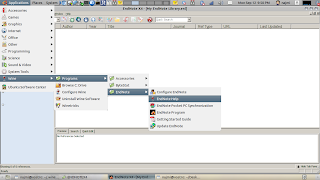As you may guess from the name, ChinaTeX is a TeX resources website from China. They’ve done a good job rounding up TeX resources from around the Web, and translating them to Chinese for the benefit of Chinese users. Their latest endeavors over the weekend was to provide video tutorials.
Recently ChinaTeX approached me for an e-mail interview. We talked mainly about how I came to know, love and use LaTeX in book design and typesetting. Thanks for the interview, guys! 有空再来坐坐、交流,谢谢!
Featured Post
We've moved to tex.my!
It’s been great writing on Blogger.com, but we’ve decided to move to a new platform, thanks to some valuable help from a great, great friend...
Monday, September 26, 2011
Cyberjaya, an MMU Beamer Theme
And here’s Cyberjaya, a Beamer theme based on Multimedia University’s (MMU) colours. (Cyberjaya, Selangor, Malaysia is where MMU’s main campus is located.)
Screenshots and download link:
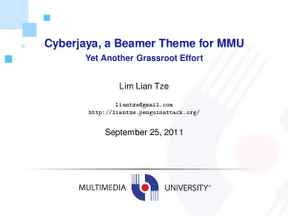
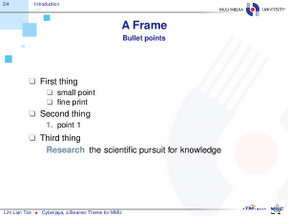
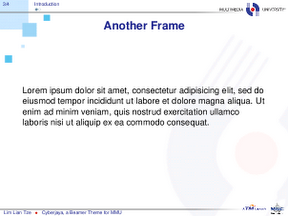
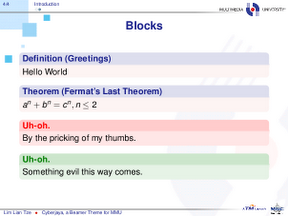
Brief example using the theme:
Screenshots and download link:
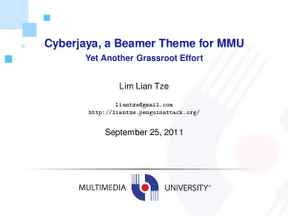
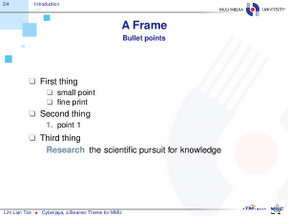
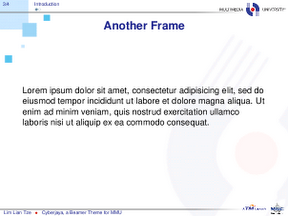
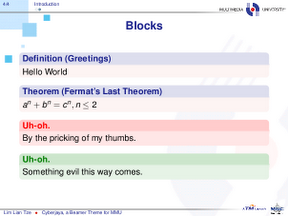
Brief example using the theme:
\documentclass[compress]{beamer}
\usetheme{Cyberjaya}
\author{This is Me}
\title{This is My Presentation}
\begin{document}
\begin{frame}[plain,t]
\titlepage
\end{frame}
\begin{frame}
\frametitle{First Frame}
My content
\end{frame}
\end{document}
\usetheme{Cyberjaya}
\author{This is Me}
\title{This is My Presentation}
\begin{document}
\begin{frame}[plain,t]
\titlepage
\end{frame}
\begin{frame}
\frametitle{First Frame}
My content
\end{frame}
\end{document}
Wednesday, September 21, 2011
Gelugor, a USM Beamer Theme
Just last week, I had another Beamer-related inquiry from a postdoctoral fellow at the School of Mathematical Sciences, Universiti Sain Malaysia (USM). Was it possible to have a Beamer theme modelled after USM’s Powerpoint template?
I came up with Gelugor over the weekend. (Gelugor, Penang, Malaysia is the town where USM’s main campus is located.)
Screenshots and download link:
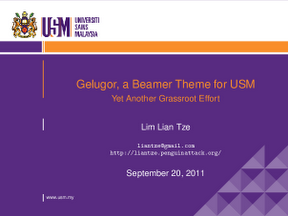
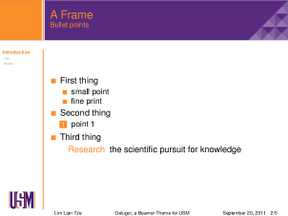
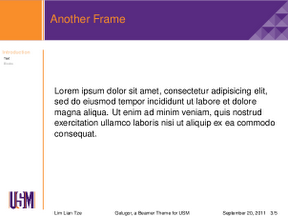
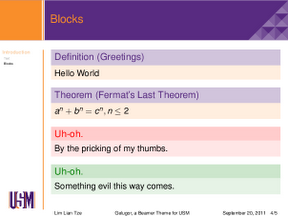

Brief example using the theme:
I came up with Gelugor over the weekend. (Gelugor, Penang, Malaysia is the town where USM’s main campus is located.)
Screenshots and download link:
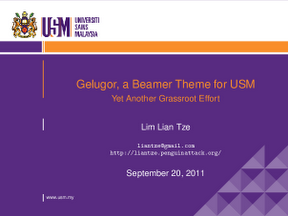
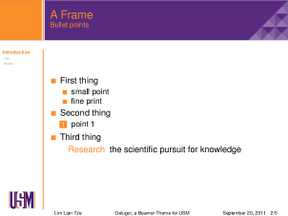
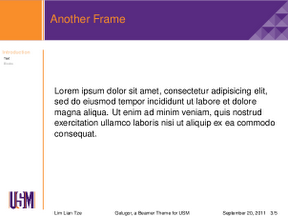
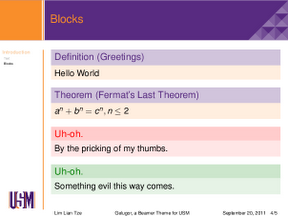

Brief example using the theme:
\documentclass{beamer}
\usetheme{Gelugor}
\author{This is Me}
\title{This is My Presentation}
\begin{document}
\begin{frame}[plain,t]
\titlepage
\end{frame}
\begin{frame}
\frametitle{First Frame}
My content
\end{frame}
\ThankYouFrame
\end{document}
\usetheme{Gelugor}
\author{This is Me}
\title{This is My Presentation}
\begin{document}
\begin{frame}[plain,t]
\titlepage
\end{frame}
\begin{frame}
\frametitle{First Frame}
My content
\end{frame}
\ThankYouFrame
\end{document}
Skudai, a Beamer Theme for UTM
This all started a couple of months back when Najmi asked me if it was possible to get a Beamer presentation to look like his university's (Universiti Teknologi Malaysia, UTM) Powerpoint template.
The eventual result is Skudai, a UTM Beamer theme. (Skudai is the name of the city town in Johor, Malaysia, where UTM’s main campus is located.)
Screenshots and download link:
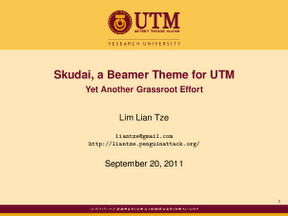
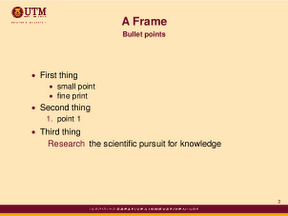
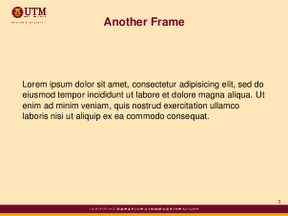
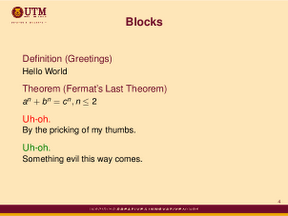
A brief example on using the theme:
The eventual result is Skudai, a UTM Beamer theme. (Skudai is the name of the city town in Johor, Malaysia, where UTM’s main campus is located.)
Screenshots and download link:
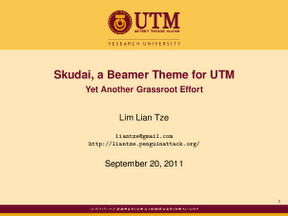
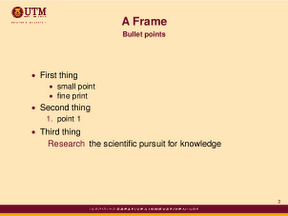
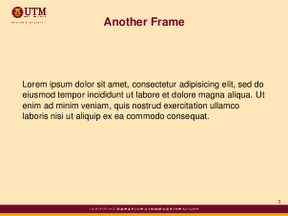
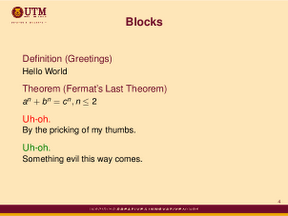
A brief example on using the theme:
\documentclass{beamer}
\usetheme{Skudai}
\author{This is Me}
\title{This is My Presentation}
\begin{document}
\begin{frame}[t]
\titlepage
\end{frame}
\begin{frame}
\frametitle{First Frame}
My content
\end{frame}
\end{document}
\usetheme{Skudai}
\author{This is Me}
\title{This is My Presentation}
\begin{document}
\begin{frame}[t]
\titlepage
\end{frame}
\begin{frame}
\frametitle{First Frame}
My content
\end{frame}
\end{document}
Monday, September 12, 2011
Converting BibTeX to EndNote format
You might somehow need to submit your research findings in a journal which however, needs you to submit compulsively in Microsoft Words format.
If your institution is subscribing to EndNote, perhaps you might want to install them, at least, in Wine on top of your Linux machine
For easy convertion from *.bib file to EndNote importable format (XML).. use this software, bib2endnote
Fedora Linux for Research Writing
Recently I got a chance to deliver a short talk during Fedora Activity Day 2011 at UCTI, Technology Park, Kuala Lumpur. My talk basically was targeted to undergraduate who (I thought so) attended that slot.
Here goes
Here goes
Location:
Taman Cempaka
Monday, September 5, 2011
Creating Desktop Shortcut for JabRef in Fedora Core 15
Hi,
This may not *directly* related to LaTeX, but given you are using Fedora and wondering how life may be easier with prepackaged RPM for JabRef, this might assist you a bit. I managed to get it worked on my machine.. so comments are welcomed.
I wrote the tips in my personal blog.. just click here
This may not *directly* related to LaTeX, but given you are using Fedora and wondering how life may be easier with prepackaged RPM for JabRef, this might assist you a bit. I managed to get it worked on my machine.. so comments are welcomed.
I wrote the tips in my personal blog.. just click here
Labels:
desktop shortcuts,
fedora,
jabref
Location:
Ampang, Selangor, Malaysia
Subscribe to:
Comments (Atom)